As soon as I had decided on the designs of my blog header, I quickly worked on developing a badge. First, you pick the designs you want for your badge. This should be eye-catching and appealing. My badge design was not that much different from my blog header because I wanted readers to identify my site immediately. That is, of course, if they were already familiar with my blog.
Anyway, I downsized my design to a "100 x 100 pixeled" image using the normal Microsoft Office Picture Manager. After which, I uploaded the said picture to my Photobucket account. Actually any picture site will do. As long as the site can give you an HTML code for your image.
After uploading the picture and obtaining the HTML code, you can use this to paste it onto your blogsite.On the next novice blog notes, I will explain how to load the badge onto the Blogger Design tab.
See ya in 2 weeks!
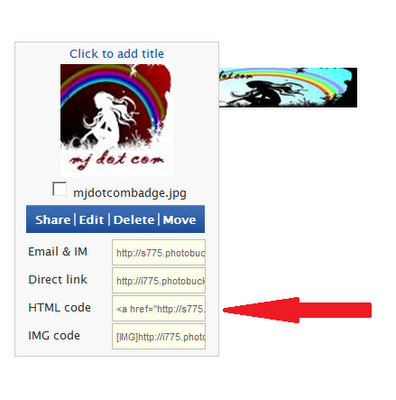

No comments:
Post a Comment